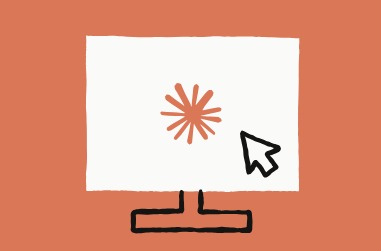Artificial intelligence has evolved beyond simple chatbots, and Claude, developed by Anthropic, is pushing the boundaries of AI-powered automation. One of its emerging capabilities is automated form filling and web navigation, allowing it to complete applications directly on websites. But how does this feature work? What are its limitations? This article explores how Claude can assist users in filling out applications online and the potential impact on workflow efficiency.
How Does Claude Fill Out Applications?
Claude’s computer use feature enables it to interact with websites much like a human user. Using AI-driven automation, Claude can:
- Move the cursor and click on fields or buttons.
- Type in responses based on user-provided information.
- Navigate through web pages and fill out multi-step forms.
- Extract relevant details from databases, spreadsheets, or user prompts to complete applications.
Key Features of Claude’s Web Interaction
- Automated Form Completion – Claude can extract structured information from a user and apply it to online forms.
- Web Navigation & Interaction – The AI can browse multiple pages, click buttons, and select drop-down menu options.
- Data Integration – Users can provide structured input from files, documents, or other sources, allowing Claude to apply the information where needed.
- Speed & Accuracy – Compared to manual form-filling, Claude can complete applications quickly with minimal errors.
Step-by-Step Guide: How to Use Claude for Application Filling
If this feature is available in your Claude version, here’s how you can try it:
Step 1: Provide Claude with the Required Information
Before allowing Claude to fill out a form, ensure you have the necessary details, such as:
- Personal information (name, email, phone number, address)
- Employment history (company names, positions, dates)
- Educational background
- Other relevant data required for the application
Step 2: Direct Claude to the Website
- Paste the website URL into Claude’s chat interface.
- Request Claude to navigate to the application form.
Step 3: Allow Claude to Interact with the Website
- If the feature is available, Claude will begin filling out the form based on your input.
- For multi-step forms, Claude can move to the next section after completing each field.
- If any field is unclear, Claude may request clarification.
Step 4: Review the Entered Data
- Before submitting, carefully review the filled-out application to ensure accuracy.
- Make manual corrections if needed.
Step 5: Submit the Application
- Once verified, you can submit the application manually or allow Claude to complete the process (if permitted by the system).
Limitations and Challenges
While Claude’s computer use feature offers promising automation, it also comes with some constraints:
- Limited Access: Not all Claude versions have this capability, as it is still in an experimental phase.
- Security Restrictions: Some websites have CAPTCHA, anti-bot measures, or authentication steps that require human intervention.
- Data Sensitivity: Users should be cautious about sharing sensitive information when using AI to complete applications.
- Potential Errors: As AI models continue learning, occasional errors may occur in complex forms or dynamic web pages.
Real-World Applications of Claude’s Form-Filling Capabilities
1. Job Applications
- Claude can populate standard fields for online job applications, reducing the time required for repetitive submissions.
2. University & Scholarship Forms
- Students applying to multiple programs can streamline their application process using AI-assisted form-filling.
3. Online Registrations & Surveys
- Businesses or individuals filling out multiple registrations for events, memberships, or online surveys can automate the process.
4. Government Forms & Legal Applications
- AI can assist in completing official documentation such as tax forms, visa applications, or business registrations (where permitted).
Future Potential and Ethical Considerations
Claude’s web interaction and form-filling capabilities highlight the growing role of AI in automation. However, ethical considerations such as data privacy, website terms of service, and user consent must be addressed as these capabilities evolve.
Conclusion
Claude’s ability to fill out applications directly on websites represents a significant step toward AI-driven productivity. While it is a promising tool for automating repetitive tasks, users must be mindful of its limitations, security concerns, and the need for human oversight. As AI technology progresses, we can expect even more refined automation features to enhance efficiency in digital interactions.
Frequently Asked Questions (FAQs)
Can Claude automatically submit applications for me?
Claude can fill out forms but may require human verification before submission, depending on website restrictions.
Does Claude work on all websites?
Not all websites support AI-driven automation due to CAPTCHA, security measures, or authentication steps.
Is it safe to use Claude for filling out sensitive applications?
Users should be cautious when inputting personal information and ensure data privacy measures are in place.
How does Claude handle multi-step application processes?
Claude can navigate multi-page applications and enter data sequentially but may require manual oversight for complex steps.
Can Claude integrate with my existing applications or documents?
Yes, Claude can pull data from spreadsheets, text files, or structured prompts to complete online forms.