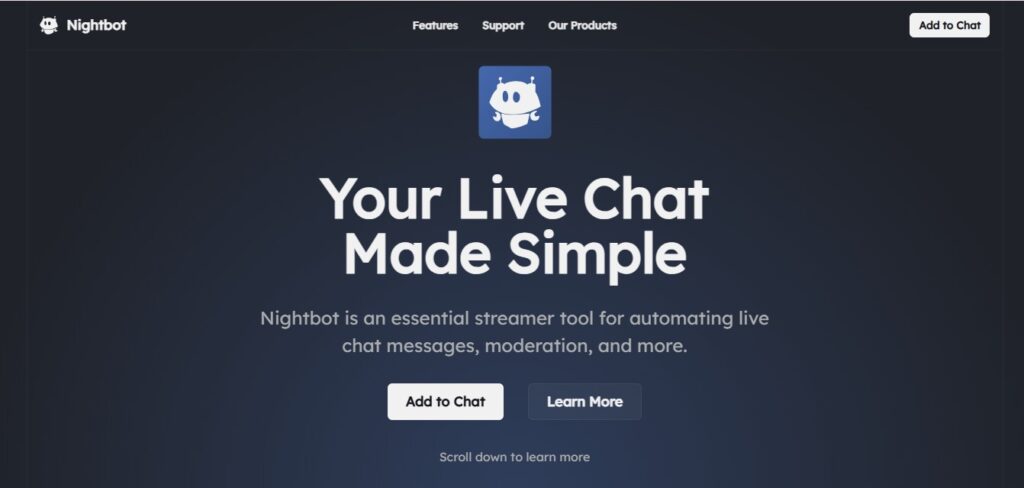Incorporating line breaks in chatbot messages can enhance readability and organization. However, the ability to add line breaks varies depending on the platform and its support for multiline messages. This article explores how to manage line breaks when using Nightbot on platforms like Twitch, YouTube, and Discord.
Understanding Platform Limitations
Different platforms have distinct capabilities regarding message formatting:
- Twitch and YouTube: These platforms’ chat systems do not support explicit line breaks. Attempting to insert characters like
\nor HTML tags will not create a new line; instead, all text will appear on a single line. This limitation affects bots like Nightbot, which cannot enforce line breaks within their responses on these platforms. community.nightdev.com - Discord: In contrast, Discord’s chat supports multiline messages. Bots can utilize newline characters to format messages with line breaks, allowing for organized and readable outputs.
Implementing Line Breaks in Nightbot Responses
Given these platform-specific behaviors, here’s how to approach line breaks with Nightbot:
On Twitch and YouTube
Since explicit line breaks are unsupported, consider the following strategies to enhance message clarity:
- Use Separators: Utilize symbols or punctuation to visually separate different sections of your message.Example: yaml
!addcom !socials Follow me on Twitter: [link] | Instagram: [link] | YouTube: [link]In this example, the pipe (|) symbol acts as a separator between different social media links. - Crafting Messages for Visual Breaks: While true line breaks aren’t possible, you can design messages that appear separated by adjusting the length and content. However, this method is inconsistent and depends on individual user settings and chat window sizes. discuss.dev.twitch.com
On Discord
Discord allows for more flexible message formatting, including line breaks. To add line breaks in Nightbot responses on Discord:
- Access Nightbot’s Web Dashboard:
- Navigate to Nightbot and log in.
- Navigate to Custom Commands:
- Click on “Commands” > “Custom.”
- Create or Edit a Command:
- Click “Add Command” or edit an existing one.
- Insert Line Breaks Using
\n:- In the “Message” field, type your response, using
\nwhere you want a line break.
!addcom !info Welcome to the server!\nPlease read the rules.\nEnjoy your stay!When a user types!info, Nightbot will respond with:pgsqlCopyEditWelcome to the server! Please read the rules. Enjoy your stay!This method leverages Discord’s capability to interpret the newline character, allowing for organized and multiline bot messages. stackoverflow.com - In the “Message” field, type your response, using
Frequently Asked Questions (FAQs)
Can Nightbot use line breaks on Twitch and YouTube?
No, Twitch and YouTube do not support multiline messages in chat. Instead, use separators like | or - to format messages.
How do I create a multiline response in Nightbot for Discord?
Use \n in the command response, and Discord will display it as a line break.
Why doesn’t \n work on Twitch or YouTube?
These platforms do not interpret \n as a line break in chat, so all text appears as a single line.
Can I send multiple messages instead of one long message?
Yes! You can create multiple commands and chain them together, but Nightbot cannot automatically send multiple messages in response to one command.
What is the best way to make messages readable without line breaks?
Use punctuation, separators like | or -, and concise wording to improve clarity.
Conclusion
While Nightbot does not support line breaks on Twitch and YouTube, Discord allows multiline responses using \n. Understanding these limitations and using alternative formatting strategies can help improve chatbot interactions and readability.